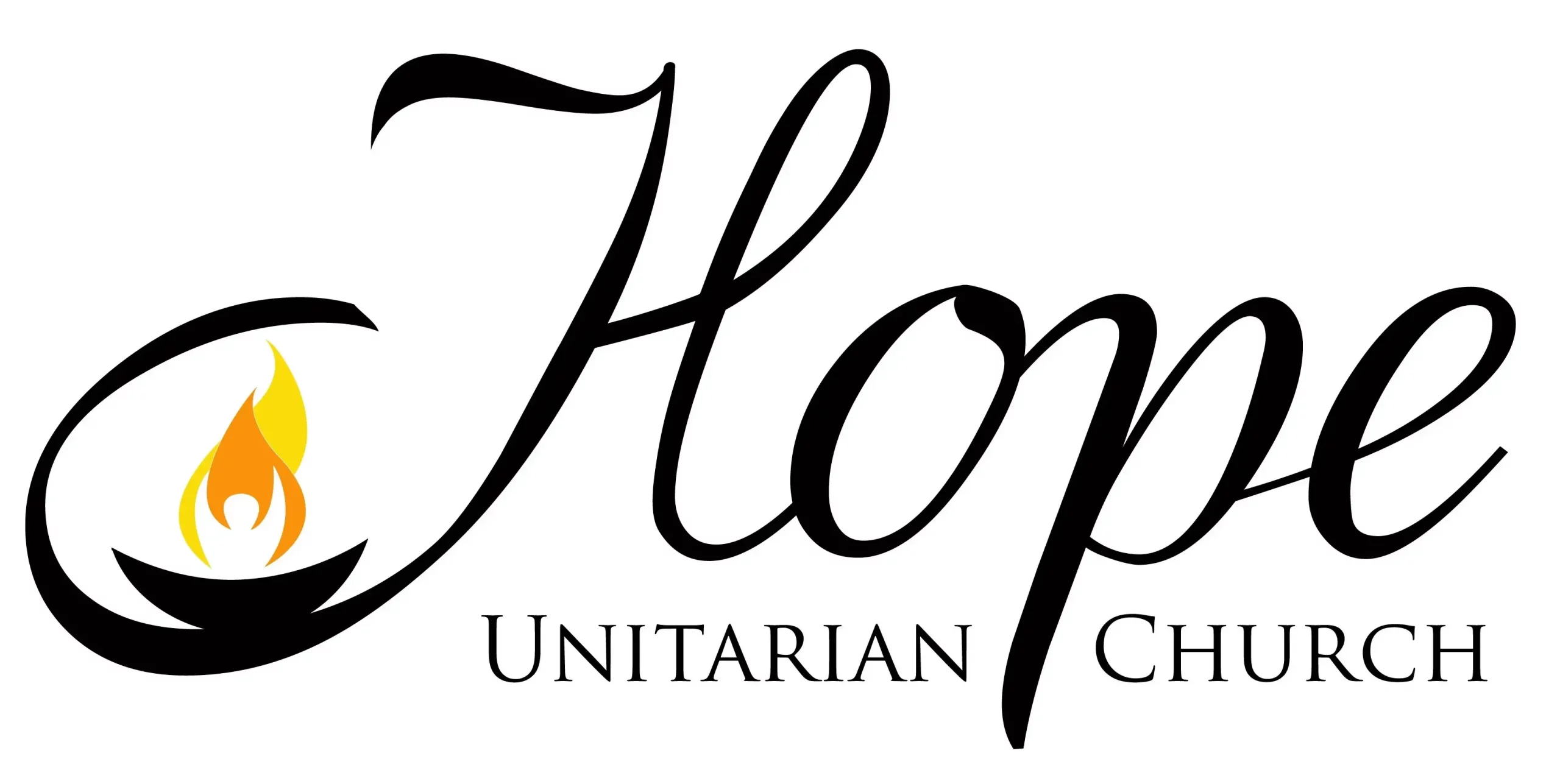For some of us, one of the things we like about Zoom chats is getting a glimpse of our friends’ environment outside church: bookshelves and plants, pets and children, an unexpected piece of art, a sunny room. But another really fun thing about Zoom is the ability to choose a different background, and (more or less) make it look like you’re somewhere else entirely.
If you want to pretend for a while that you’re at Hope, please take one of these Zoom backgrounds and use it whenever you want.
Here are some instructions from Zoom on enabling Virtual Backgrounds and adding your own: https://support.zoom.us/hc/en-us/articles/210707503-Virtual-Background
To download one of these Zoom backgrounds, just right-click (or control-click on a Mac) on it and use “save as” to save it to your computer. Then you can upload them to use as your Virtual Background in Zoom. (Note: They look small here, but they’re actually just the right size.)
Happy Zooming!